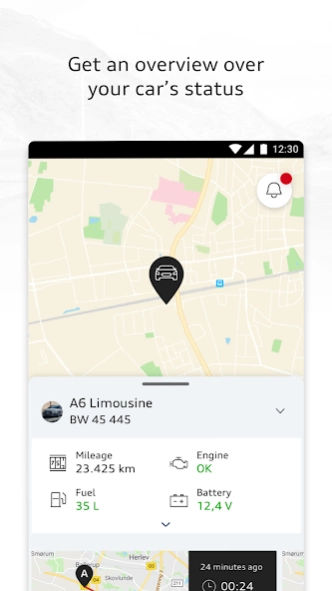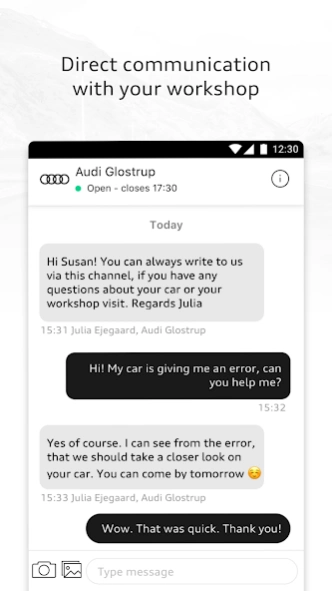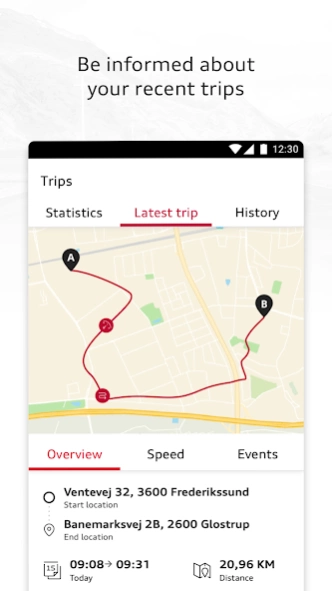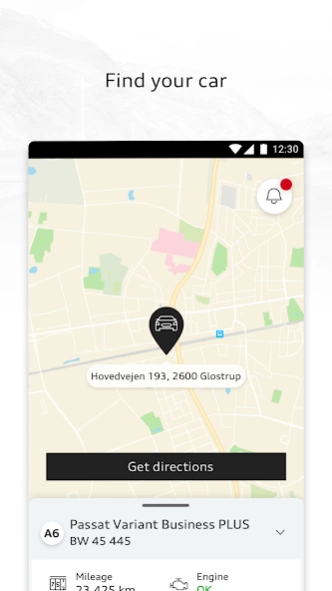mitAudi 1.78.22
Continue to app
Free Version
Publisher Description
mitAudi - mitAudi keeps you updated about your car’s health at all time.
New design! mitAudi has been facelifted to enable e.g. an overview of your routes and the condition and fuel level of your car.
mitAudi provides an overview of vital parts on your car, so you do not need to worry about technical aspects but can enjoy life on the road and rest assured that mitAudi will keep you updated in case that any problem with your car should occur.
• Overview of the condition of your car
• Notifications if a problem occurs including a comprehensive description and recommendations as to what actions need to be taken
• The position of your car (only visible to you)
• Notifications when your car needs service
• Direct access to communication with your preferred dealership or workshop
• Direct access to booking an appointment for repair or service
• Latest news about Audi
• Large Audi video archive
Please note that a large part of the functions and features described above requires owning an Audi that is connected to official mitAudi hardware. It is possible to order an installation of such hardware directly through the application or by contacting your local Audi dealership. mitAudi hardware is compatible with all Audi models from 2010 onwards.
About mitAudi
mitAudi is a free app for Android published in the Recreation list of apps, part of Home & Hobby.
The company that develops mitAudi is Connected Cars Apps. The latest version released by its developer is 1.78.22.
To install mitAudi on your Android device, just click the green Continue To App button above to start the installation process. The app is listed on our website since 2024-03-20 and was downloaded 5 times. We have already checked if the download link is safe, however for your own protection we recommend that you scan the downloaded app with your antivirus. Your antivirus may detect the mitAudi as malware as malware if the download link to air.audiinsight is broken.
How to install mitAudi on your Android device:
- Click on the Continue To App button on our website. This will redirect you to Google Play.
- Once the mitAudi is shown in the Google Play listing of your Android device, you can start its download and installation. Tap on the Install button located below the search bar and to the right of the app icon.
- A pop-up window with the permissions required by mitAudi will be shown. Click on Accept to continue the process.
- mitAudi will be downloaded onto your device, displaying a progress. Once the download completes, the installation will start and you'll get a notification after the installation is finished.